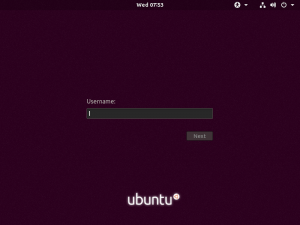By default, an Ubuntu 18.04 LTS desktop workstation will list the existing users on the system on the login screen.
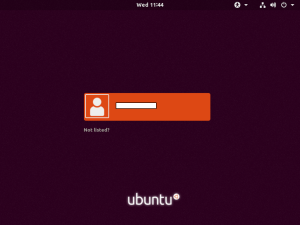
If you want to be prompted for both a username and a password each time you log in, follow the steps below.
#Update GNOME’s display manager configuration file
sudo vi /usr/share/gdm/greeter.dconf-defaults Uncomment the following lines: [org/gnome/login-screen] disable-user-list=true
#Reconfigure gdm3
sudo dpkg-reconfigure gdm3
#In the settings window that appears, confirm gdm3 as the default dispay manager
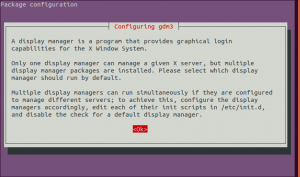
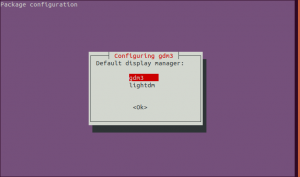
#Reboot the system. You should now be prompted for a username each time you attempt to login